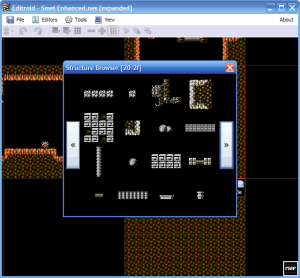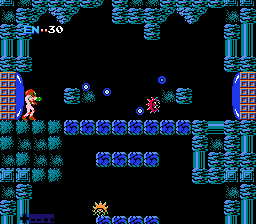Warp Caves
In The Legend of Zelda, there are four “warp caves” that connect to each other, allowing the player to quickly traverse the overworld. If you try to move these warp caves with Zelda Tech, you’ll discover that either the player will still be warped to one of the original warp cave locations, or, more likely, the game will freeze. » Read more…