ReMaster: Editing Doors
It looks like there may be some confusion as to how door editing works in ReMaster, so here’s the details. (We’re referring to doors that bring the player from one level to the next, or from tank areas to overhead areas and vice-versa.) The very first thing you’ll want to do is select “Doors” as the editing mode in the top-right corner of the window. In the editor area on the left, doors are shown in yellow. On the right is a list of all the doorways in the game.
Doorways work in pairs. If you look in the door list, two adjacent doors connect together. The level each door appears in is listed, and the arrows show which doors connect to which. Once you understand the controls, it shouldn’t be too tough:
- Left-Click a door in the editor area (on the left) to select it. It will also be highlighted in the door list on the right. Alternatively,
- Click a door in the door list on the right to select it. When you click the door, it will be shown in the editor area on the left.
- Right-Click in the editor area to move the selected door.
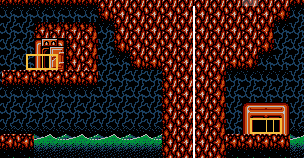
Note that the yellow door outline has a smaller yellow rectangle in the center. For larger doorways–those that connect levels–the whole yellow rectangle should overlap the doorway. For smaller doorways–those that connect the tank areas to overhead areas–only the smaller inner rectangle should overlap the doorway. (When editing overhead areas, there is only one type of doorway, so we don’t have to deal with this silliness.)
So how do you change the destination of a door? Remember that doors come in pairs. To change where a door leads, simply move the other door in the pair. One thing that might be easy to overlook is that doors can be moved from area to area. For example, take the door that leads from Level 1 to Level 2. If you select the doorway on the Level 2 side, then open Level 5 in the level editor, and right-click to place the doorway, when the player enters the door in Level 1, he will now appear in Level 5 instead of Level 2.
One response to “ReMaster: Editing Doors”
-
A new hack using this tool has been released : Blaster ReMaster. http://lab.remz.ca
About Me

snarf
Programmer
I mod NES games and I program in C#, TypeScript, and whatever else suits my fancy.
Find Me Elsewhere
You won’t find me on social media. I guess I’m a rebel. You might find me on one of these web forums or their associated discord servers.
Leave a Reply